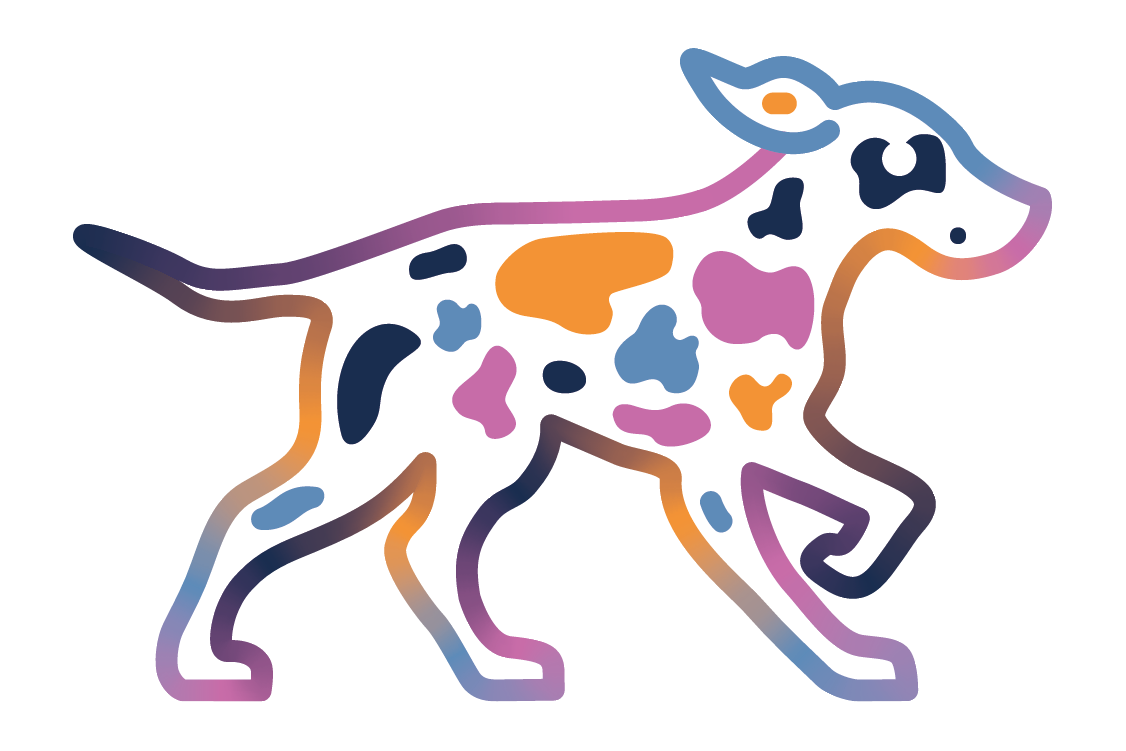Our Project 52 week 9 challenge is to Learn to Isolate. The instructions were to look at a few images from other photographers I love and ask what role does isolation play in the image. I am drawn to images that are really close up and those that are monochromatic. I knew immediately I wanted to take some really close up photos to isolate the eyes, nose or ears. I thought this was going to be simple. I was wrong. I even pleaded for help to the Project 52 online group and thanks to Susannah for making a few suggestions. I was excited to begin taking photos but I struggled with getting the results I wanted. I wanted to get really close to my subject but that created a few problems. First problem: Some dogs don't want a camera that close to them so that means I needed to find a subject that didn't care at all about my camera. Enter super cute little chihuahua Sunny and dachshund Louis. :) (FYI - I was hoping for a photo of even littler Lola, a white chihuahua who lives with Sunny and Louis but she was being a little camera shy.) 2nd problem which was harder than the first: Determining which lens would be best to use. I tried every lens I have.
This challenge is going to be one that I will continue to work on since I am drawn to photos that isolate different parts of a subject.
I love doing these weekly challenges because I always learn something and this past week was no exception. I learned a lot about depth of field and how close I can physically be to my subject when I am photographing them to keep them sharp. On Sunday of last week, I started working on this challenge and I learned more that Sunday about photography than I have in quite some time.
As a new photographer, I am still finding my way and identifying my own style. This exercise really helped me take several steps forward with my own personal photography journey.
Next go to Little White Dog Pet Photography - Sioux Falls, SD to read about her take on Learn to Isolate. Remember this is a blog circle so keep clicking the links at the end of each post. Happy reading!