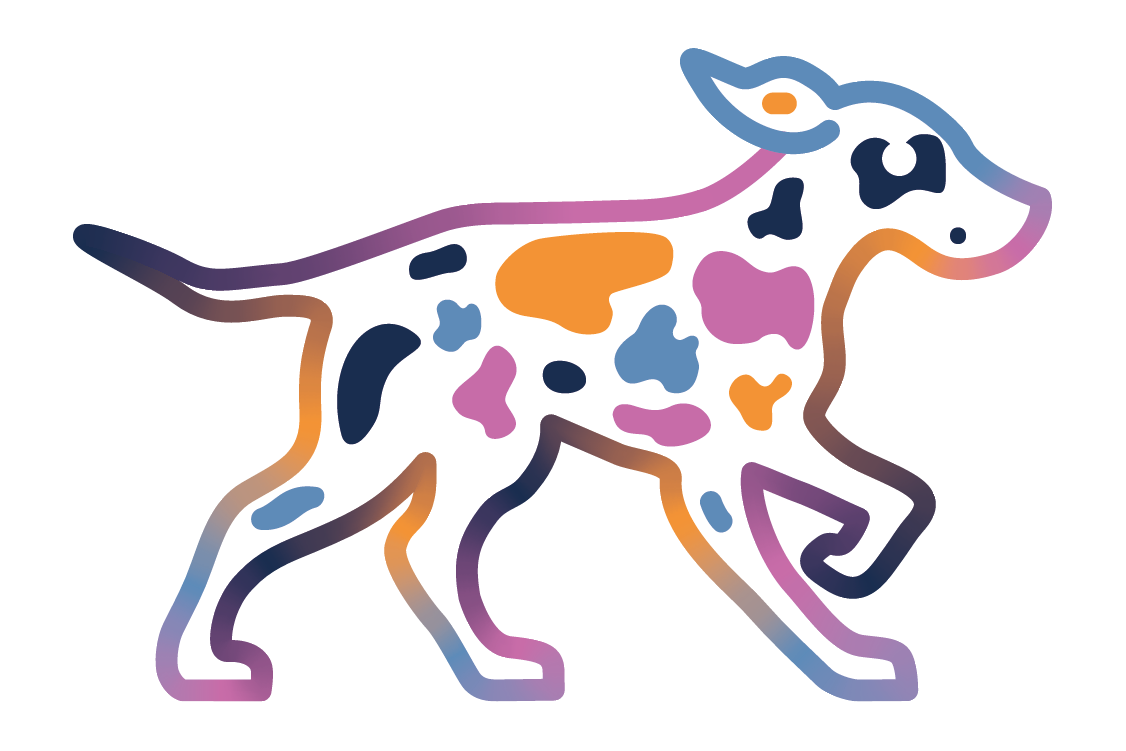For week 28 of our pet photography challenge, we are talking about white balance and specifically how we can play with it to create a different mood in our images. This is where being create comes into play and I just don't feel like I am "there" yet with my photography. I spend all of my efforts trying to create a visually correct image and that includes trying to get the white balance correct. White balance in an image is the process of creating correct color balance in a photo so whites are white. Creating correct color balance generally means the neutral tones in the scene are rendered neutral in the photograph, without a color cast. If you take cell phone photos (or photos with a camera for that matter), look at them now and answer this question: do the whites look white? Do they look pink, green, yellow or blue? If they do that's common because getting the white balance correct is hard. I just scrolled through my cell phone pics and I learned 2 things: I don't take very many cell phone photos and when I do, they are either yellow or pink.
There are tools to use in Lightroom and Photoshop to adjust these but as my instructor Nicole Begley of Nicole Begley Photography said at Barkelona, just use a gray card before taking your shots. Then you'll know you have the correct white balance. How many times do I forget to use my gray card..... ?? I won't answer that. :)
So the above photos don't work when I try to adjust the white balance and create a mood so I set out to do that. This is definitely outside of the box for me and outside of my comfort zone. I just don't feel like I have the experience under my belt yet to be super creative with my photography but part of the reason I'm doing these challenges weekly is to step outside the box.
My first dilemma was this: should I keep the camera on auto white balance? Since my subject is a dog, if I adjust the white balance for the entire scene, the dog is going to end up blue, yellow, green or pink and I can't think of a scenario when that works. Below I've used a photo with auto WB and then in Lightroom I adjusted for blue and yellow white balance.
This is a blog circle to next up is Pet Love Photography, serving Greater Cincinnati and the San Francisco Bay area . Keep clicking the link at the end of each post and you'll end up right back here.